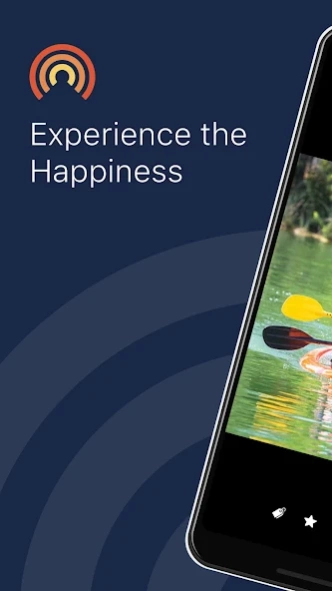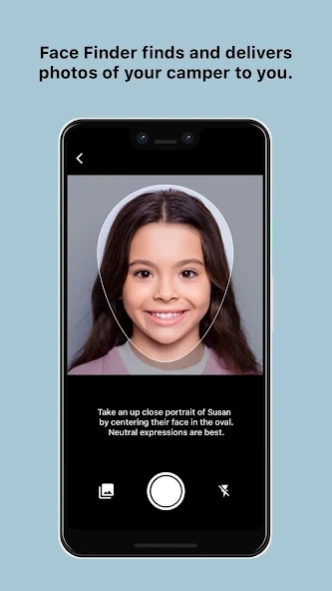Campanion 3.1.9
Continue to app
Free Version
Publisher Description
Campanion - Your Summer Camp Companion
Your Personalized Camp Adventure
A curated stream brings together the content that’s important to you. Join your child’s journey with a personalized stream of camp photos, albums, and quick updates from camp.
More Smiling, Less Searching
Campanion’s Face Finder technology sifts through thousands of photos to find your camper so you don’t have to. Upload a photo of your camper, then let Face Finder do the rest, finding and delivering pictures of your child directly to you. And with push notifications of new tagged photos of your camper, you won’t miss a moment.
View Albums & Tagged Photos, Download & Share Free Hi-Res Images
Campanion organizes photos from camp in easy-to-browse albums to help you feel connected while your camper is away. View albums and tagged photos from camp and download hi-res versions to share with family and friends — all with a few taps.
Sending Letters Just Got Easier
Compose letters in the app that get printed and hand-delivered to your camper. One app, a few taps, and voila – you’ve sent your camper a little love.
About Campanion
Campanion is a free app for Android published in the Screen Capture list of apps, part of Graphic Apps.
The company that develops Campanion is CampMinder. The latest version released by its developer is 3.1.9.
To install Campanion on your Android device, just click the green Continue To App button above to start the installation process. The app is listed on our website since 2024-03-12 and was downloaded 1 times. We have already checked if the download link is safe, however for your own protection we recommend that you scan the downloaded app with your antivirus. Your antivirus may detect the Campanion as malware as malware if the download link to com.campanionapp is broken.
How to install Campanion on your Android device:
- Click on the Continue To App button on our website. This will redirect you to Google Play.
- Once the Campanion is shown in the Google Play listing of your Android device, you can start its download and installation. Tap on the Install button located below the search bar and to the right of the app icon.
- A pop-up window with the permissions required by Campanion will be shown. Click on Accept to continue the process.
- Campanion will be downloaded onto your device, displaying a progress. Once the download completes, the installation will start and you'll get a notification after the installation is finished.